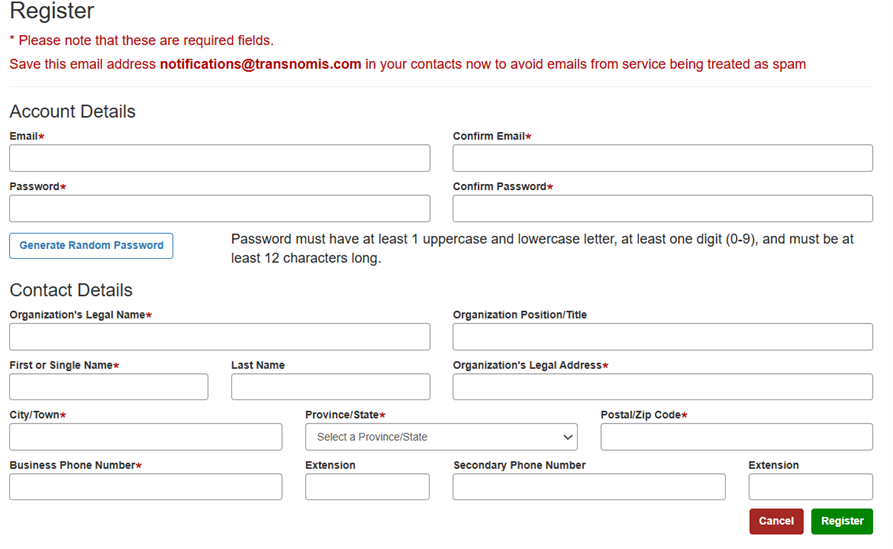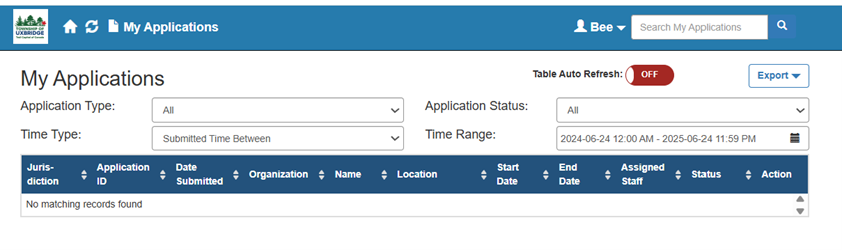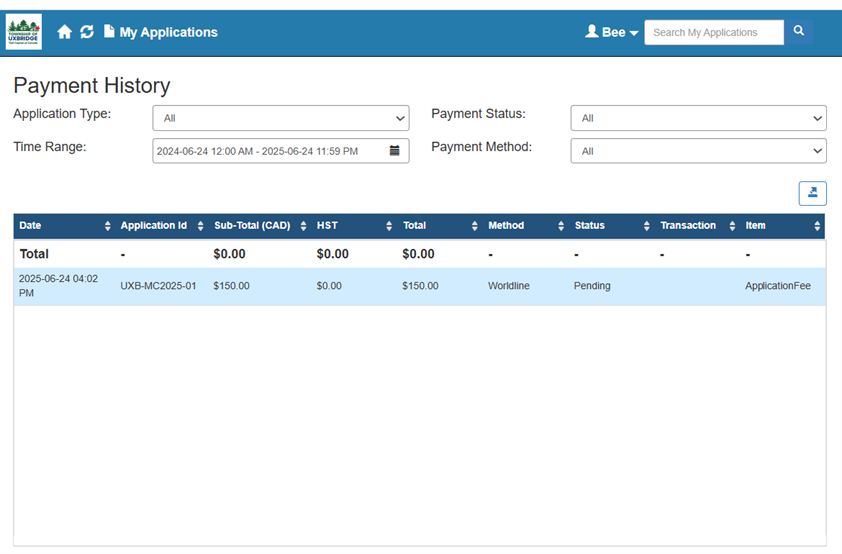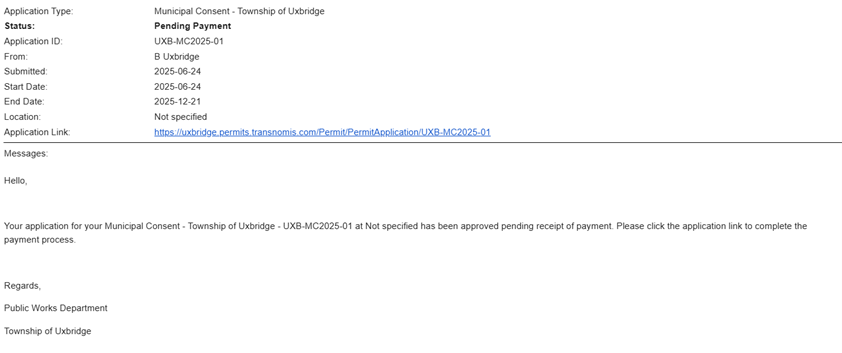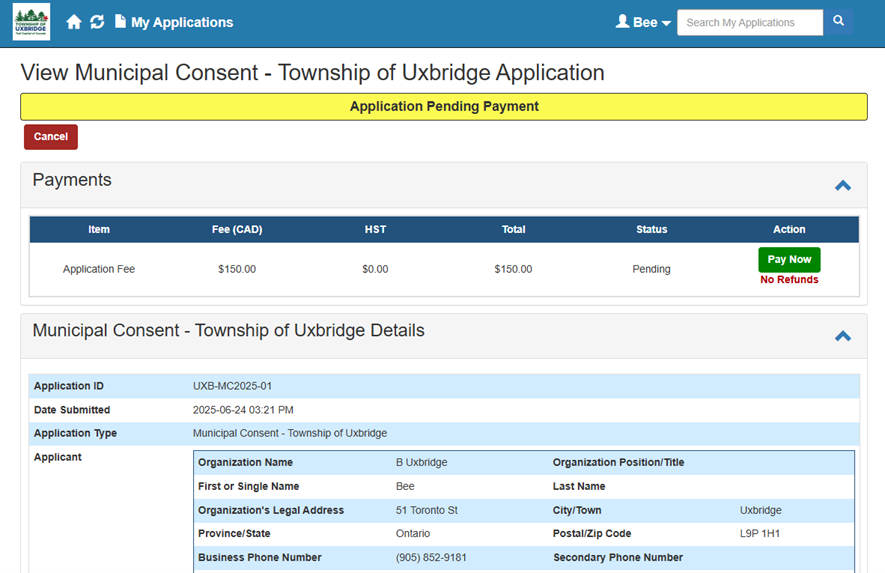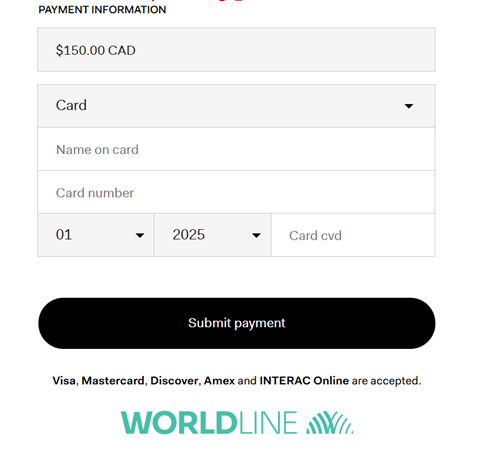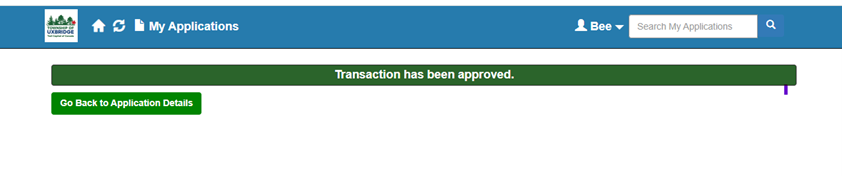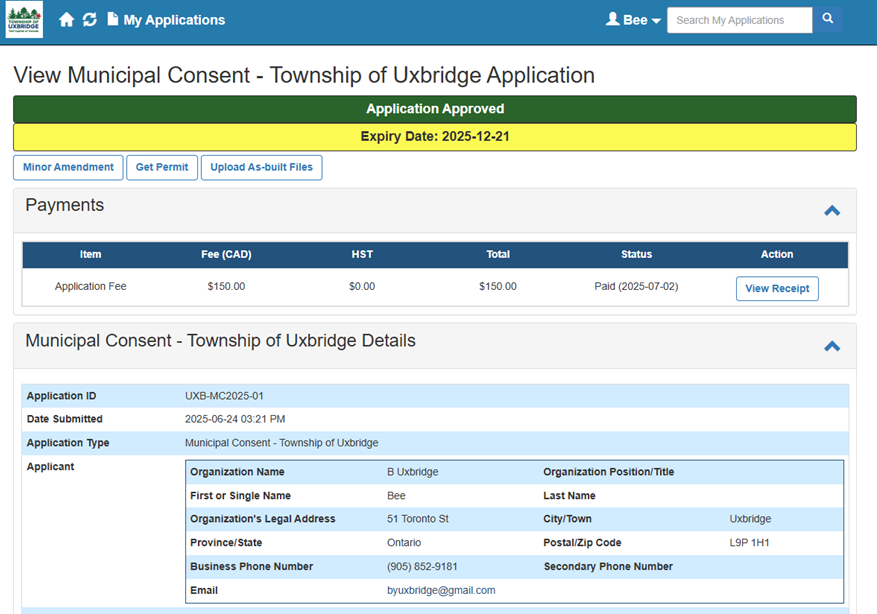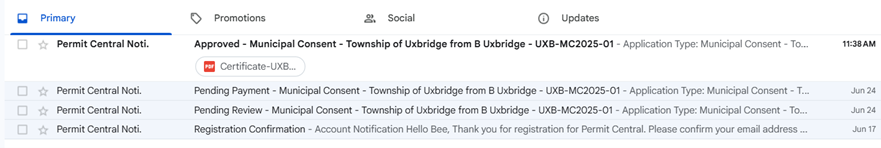To enhance efficiency and modernize community services, the Township has introduced a new online public access portal, Permit Central. The system will allow the public to apply and pay for various roads operations permits via one system available 24/7.
Please note that Permit Central is now the only place you can apply for the roads operations permits listed below. Submitting the applications via email will no longer be an option.
Permit Central Process
The first step for using Permit Central is to create an account. Once you have an account, you’ll be able to log into the system and start filling out your applications.
Please note cash or cheque payments will no longer be available for the roads operations applications listed below. All payments will go through Permit Central and the platform’s secure payment vendor Worldline.
| Log In/New User How-To |
|
Whether you are a new or existing user, access to the system is found on the same login page. If you already have an account, click on “Log In” and add in your username and password. If you have an account and have forgotten your password, please click on “Forgot Password” and you will be sent an email with a link to reset it. If you are a new user, you will need to register with the system to apply for a permit by clicking on “New User” and following the instructions.
Please note if you are registering for the first time, you will see a series of required fields in the registration process denoted by a red asterisk *. If you are not part of an organization, you can place your name and address in the “Organization’s Legal Name” and “Organization’s Legal Address” fields.
Upon completing the form, click on the “Register” button. Upon submission you will receive a confirmation registration to your email address and once the email has been confirmed you may sign into the portal to apply for your permit. |
| Navigating Permit Central |
|
Applications are available on your home page. Use the drop-down menu beside ‘Applications’ in the header to select application type. You can also search by time type, applications status or time range.
You can also view any payment history associated with your account.
Your account page will have all the information pertaining to any application that has been submitted, and each application has a page associated with it showing all actions taken. You can print your permit from here, make minor amendments, view your receipt, and view the communication log. Please note, that at any time you can access the Applicant Quick Reference Guide along the bottom of the screen once logged in. |
| Making Payments on Permit Central |
|
Upon approval of the application, an email will be sent with a link indicating payment is pending. Once in Permit Central click on “Pay Now” and the system will redirect you to a secure Worldline payment site.
Upon payment approval, you will see a notification of the screen and the application in question will show it has been approved.
An email with the Certificate will be sent to the email indicated in the system account or you can click on the “Get Permit” button on the application page.
|
If you require assistance at any step throughout the process, please contact the Public Works at 905-852-9181 extension 202.
Permit Central is integrated with the Municipal511 platform, providing applicants with a comprehensive view of roadwork along their proposed routes and providing the public with real-time information for valid permits, which may impact their daily lives.
| Event in Right of Way |
| An Event in Right-of-Way permit is needed when an event, like a parade or festival, will occupy or disrupt traffic within a public road or sidewalk area. |
| Municipal Consent |
| Authorized utility companies installing new infrastructure or undertaking major upgrades/repairs to their existing infrastructure in the Township’s Right of Way require Municipal Consent from the Township prior to undertaking the work. |
| Oversize Load Trip |
| If you are transporting a wide or heavy load on roads in the Township of Uxbridge, you need to apply for an oversized load permit. |
| Road Entrance Permit |
|
An entrance permit is required if you are building a new driveway or widening an existing driveway in the Township of Uxbridge, and it may also be required to obtain a deposit when heavy equipment is used while building or modifying an existing house to cover any potential damage to the entrance or Township road allowance. |
| Road Occupancy Permit |
| A Road Occupancy Permit is required for work within any portion of the public right-of- way (the road, boulevard, shoulders and sidewalk). A permit is required whether or not the work requires a closure or lane restrictions. |
Contact Us